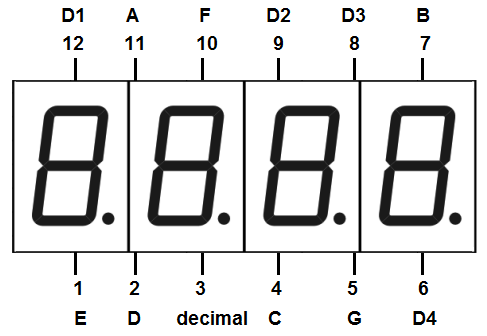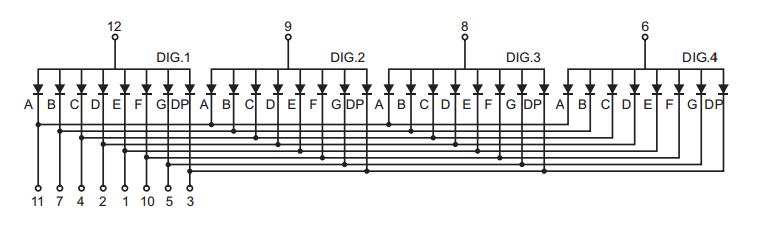Disclaimer: This blog of mine hasn't featured essays before.
If you are reading this you are in a sense having a clumsy conversation with me. Actually, its more of a monologue. You don't know me, nor I you. We'll probably never meet. And, if we do, I will leave that to fate.
But it is a little scary to meet someone this way. At least for someone like me; although I am in my mid 30s. But in today's world this same fear has been twisted into a business model - think online dating, or, matrimonial services. This anxiety is both good and bad. In some way and to some degree, it is committed to every individual’s well-being. A mother might tell her young daughter not to talk to strangers, or, stay away from that shady family uncle; otherwise you could get kidnapped, or, worse, molested! Would the young daughter feel nervous when that person is around? Your teenage friend might persuade you to express your feeling to the one your heart skip's a beat for. And if you are earnestly going to express them, won't you be a little nervous?!
This anxiety is universal and normal human behavior.
Now, you may have imagined people to fit those fictional characters and scenarios I wrote earlier. Adults of this generation can easily relate to it. Now I implore you to imagine those same characters in a more modern context. Imagine those same conversations over a phone, or, a video call.
Will the experience be the same?
What about the anxiety? Is the stranger over the phone or email, an immediate potential threat? Now that your teenage friend, has encouraged you...how would you have proposed? Emojis? Friend Request? What then? Observed and scrutinized all your crush's pics! Tried to find out where the crush hangs out so you can be closer to the person; there is a chance the two of you meet face-to-face?
We are not as confronting as our previous generations would have been. Is this not some “thing” that should be responsibly taught in schools?
We can all agree some "thing" is different? Shall I label the way we have conversations today as "faceless"? Most of the time we are not really confronting the person. Is it good or bad? What exactly transpired over the years? Can I call that "civilization"?
We have many mortals to thank for this revolution in the way we humans communicate. We also have many hard humanity facts to curse about.
Civilization. Had I omitted this word; would you have given some thought to this?
But I must divert your attention to a more pressing and related matter - having arguments on this faceless internet. It sounds a little silly on a relative scale. But we all take the liberty to assume that there is an intelligible person at the other end. That mortal is masked under a pseudonym we software developers fondly call a "username".
The idea behind facelessness is not a novel idea. It probably has been mentioned and debated many times. In fact, I may even be plagiarizing someone's TED talk or movie here. Facelessness has existed long before modern forums like HN (Hacker News), Reddit, 9Gag, (or, the gamut of similar other services) existed. But it has bought about an explosion in the way we communicate. This explosion is a sign of progression; it is healthy. But such “progress” will typically have its own set of problems.
Today we are talking to strangers, arguing with them. We are not quick to research that user; we don't take the time to write a bio perhaps; we are quick to respond/react. No concern for which part of the world the OP is. We probably won't even do an age verification. Tomorrow, a social media platform (the likes of Facebook, or Twitter, etc) may insist we be over 18. Its easy to fake things such as our age/gender on the internet. Others, are there for the icing on the cakes (aka upvotes, likes, appreciations, or even silently observing the drama). This relative facelessness is now becoming degenerative. There are flame posts, shit posts, and, people with the sole purpose of maligning others. People are exiting forums, expressing fatigue of arguing with the OP; quitting Facebook, Instagram or Twitter...or several other services. Perhaps even an online banking platform, after becoming dissatisfied at the customer service and bank policy.
It is quite unlike a politician walking out on national television after a heated inconclusive debate. The politician might have lost hope at humanity. Perhaps that is the illusion he or she wants to create. It is a drama tactic to raise support from the people. (The faceless television viewers). But, let us assume it has gone really bad for that politician - he or she has completely lost faith in humanity. Then in all probability he or she is walking back to the kingdom of humanity where there are others to help him or her out of that abject emotional state. His/her own family perhaps.
Can you say the same for our mortal user who has just done the same thing? What drama tactic just transpired? What insane kingdom would he or she have wandered off to? Can you pull the person back to the real world? Would you? The faceless You?
Now imagine, somebody knocking at your door. Some unfamiliar foreign couple hands you a photo of their 15 or 16-year-old child…with tears. Will you think, was that "argument" really worth?
Oh, faceless You.